GreenDam
构建含有ollvm功能的LLVM(clang-cl)供Microsoft Visual Studio 2022使用
序言
OLLVM是一种在编译时对代码进行混淆的好东西,具体有啥好可以看后面
因为Microsoft Visual Studio 2022目前官方支持就是clang17
因此本次的例子使用的llvm版本为17.0.6
各pass详细使用方法可以看这里
https://github.com/HikariObfuscator/Hikari/wiki/Usage
安装Microsoft Visual Studio 2022
这个有啥说的,没有的不存在的
自行构建含有OLLVM的Clang
安装cmake
https://cmake.org/download/
这里以cmake-3.29.5-windows-x86_64.msi为例
没啥好说的,一路next,不过记得
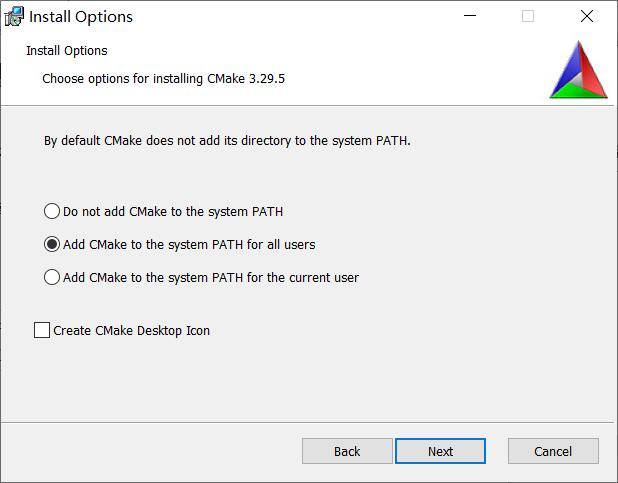
这一步要点第二个,不然它不会加path,你cmd或者是powershell就找不到cmake
克隆仓库
找个剩余空间够大的地方
git clone https://github.com/GreenDamTan/llvm-project_ollvm.git -b llvmorg-17.0.6_ollvm --depth 1 --recursive
然后等它克隆完成
PS E:\git\GreenDamTan> git clone https://github.com/GreenDamTan/llvm-project_ollvm.git -b llvmorg-17.0.6_ollvm --depth 1 --recursive
Cloning into 'llvm-project_ollvm'...
remote: Enumerating objects: 138974, done.
remote: Counting objects: 100% (138974/138974), done.
remote: Compressing objects: 100% (107074/107074), done.
remote: Total 138974 (delta 31204), reused 88081 (delta 27760), pack-reused 0
Receiving objects: 100% (138974/138974), 200.01 MiB | 11.08 MiB/s, done.
Resolving deltas: 100% (31204/31204), done.
Updating files: 100% (132112/132112), done.
使用cmake进行configuration
https://clang.llvm.org/get_started.html
按照官方文档指引,在目录下创建build文件夹
随后启动x64 Native Tools Command Prompt for VS 2022 这玩意在开始菜单里面
CD到build目录,执行以下命令
cmake -DLLVM_ENABLE_PROJECTS="clang;lld;" -DLLVM_INCLUDE_TESTS=OFF -DLLVM_INCLUDE_EXAMPLES=OFF -DLLVM_INCLUDE_BENCHMARKS=OFF -G "Visual Studio 17 2022" -A x64 -Thost=x64 ..\llvm
这里解释一下,我们只需要clang,不需要的可以去掉,但我这里有个人需求所以保留,至于那些OFF掉的,你们有需求可以删了保持默认ON
下面的输出仅供参考,尤其是那个plug支持,建议你抄上面的作业就好了
cmake日志
```log ********************************************************************** ** Visual Studio 2022 Developer Command Prompt v17.11.0-pre.2.0 ** Copyright (c) 2022 Microsoft Corporation ********************************************************************** [vcvarsall.bat] Environment initialized for: 'x64' C:\Program Files\Microsoft Visual Studio\2022\Preview>cd /d E:\git\GreenDamTan\llvm-project_ollvm\build E:\git\GreenDamTan\llvm-project_ollvm\build>cmake -DLLVM_ENABLE_PROJECTS="clang;lld;" -DLLVM_INCLUDE_TESTS=OFF -DLLVM_INCLUDE_EXAMPLES=OFF -DLLVM_INCLUDE_BENCHMARKS=OFF -DLLVM_EXPORT_SYMBOLS_FOR_PLUGINS=ON -G "Visual Studio 17 2022" -A x64 -Thost=x64 ..\llvm CMake Deprecation Warning at E:/git/GreenDamTan/llvm-project_ollvm/cmake/Modules/CMakePolicy.cmake:6 (cmake_policy): The OLD behavior for policy CMP0114 will be removed from a future version of CMake. The cmake-policies(7) manual explains that the OLD behaviors of all policies are deprecated and that a policy should be set to OLD only under specific short-term circumstances. Projects should be ported to the NEW behavior and not rely on setting a policy to OLD. Call Stack (most recent call first): CMakeLists.txt:6 (include) CMake Deprecation Warning at E:/git/GreenDamTan/llvm-project_ollvm/cmake/Modules/CMakePolicy.cmake:11 (cmake_policy): The OLD behavior for policy CMP0116 will be removed from a future version of CMake. The cmake-policies(7) manual explains that the OLD behaviors of all policies are deprecated and that a policy should be set to OLD only under specific short-term circumstances. Projects should be ported to the NEW behavior and not rely on setting a policy to OLD. Call Stack (most recent call first): CMakeLists.txt:6 (include) -- Selecting Windows SDK version 10.0.19041.0 to target Windows 10.0.19045. -- The C compiler identification is MSVC 19.41.33923.0 -- The CXX compiler identification is MSVC 19.41.33923.0 -- The ASM compiler identification is MSVC -- Found assembler: C:/Program Files/Microsoft Visual Studio/2022/Preview/VC/Tools/MSVC/14.41.33923/bin/Hostx64/x64/cl.exe -- Detecting C compiler ABI info -- Detecting C compiler ABI info - done -- Check for working C compiler: C:/Program Files/Microsoft Visual Studio/2022/Preview/VC/Tools/MSVC/14.41.33923/bin/Hostx64/x64/cl.exe - skipped -- Detecting C compile features -- Detecting C compile features - done -- Detecting CXX compiler ABI info -- Detecting CXX compiler ABI info - done -- Check for working CXX compiler: C:/Program Files/Microsoft Visual Studio/2022/Preview/VC/Tools/MSVC/14.41.33923/bin/Hostx64/x64/cl.exe - skipped -- Detecting CXX compile features -- Detecting CXX compile features - done -- bolt project is disabled -- clang project is enabled -- clang-tools-extra project is disabled -- compiler-rt project is disabled -- cross-project-tests project is disabled -- libc project is disabled -- libclc project is disabled -- lld project is enabled -- lldb project is disabled -- mlir project is disabled -- openmp project is disabled -- polly project is disabled -- pstl project is disabled -- flang project is disabled -- Found Python3: C:/Program Files/Python310/python.exe (found suitable version "3.10.8", minimum required is "3.0") found components: Interpreter -- Looking for dlfcn.h -- Looking for dlfcn.h - not found -- Looking for errno.h -- Looking for errno.h - found -- Looking for fcntl.h -- Looking for fcntl.h - found -- Looking for link.h -- Looking for link.h - not found -- Looking for malloc/malloc.h -- Looking for malloc/malloc.h - not found -- Looking for signal.h -- Looking for signal.h - found -- Looking for sys/ioctl.h -- Looking for sys/ioctl.h - not found -- Looking for sys/mman.h -- Looking for sys/mman.h - not found -- Looking for sys/param.h -- Looking for sys/param.h - not found -- Looking for sys/resource.h -- Looking for sys/resource.h - not found -- Looking for sys/stat.h -- Looking for sys/stat.h - found -- Looking for sys/time.h -- Looking for sys/time.h - not found -- Looking for sys/types.h -- Looking for sys/types.h - found -- Looking for sysexits.h -- Looking for sysexits.h - not found -- Looking for termios.h -- Looking for termios.h - not found -- Looking for unistd.h -- Looking for unistd.h - not found -- Looking for valgrind/valgrind.h -- Looking for valgrind/valgrind.h - not found -- Looking for fenv.h -- Looking for fenv.h - found -- Looking for FE_ALL_EXCEPT -- Looking for FE_ALL_EXCEPT - found -- Looking for FE_INEXACT -- Looking for FE_INEXACT - found -- Performing Test HAVE_BUILTIN_THREAD_POINTER -- Performing Test HAVE_BUILTIN_THREAD_POINTER - Failed -- Looking for mach/mach.h -- Looking for mach/mach.h - not found -- Looking for CrashReporterClient.h -- Looking for CrashReporterClient.h - not found -- Looking for pfm_initialize in pfm -- Looking for pfm_initialize in pfm - not found -- Could NOT find ZLIB (missing: ZLIB_LIBRARY ZLIB_INCLUDE_DIR) -- Could NOT find LibXml2 (missing: LIBXML2_LIBRARY LIBXML2_INCLUDE_DIR) -- Looking for xar_open in xar -- Looking for xar_open in xar - not found -- Looking for arc4random -- Looking for arc4random - not found -- Looking for backtrace -- Looking for backtrace - not found -- Could NOT find Backtrace (missing: Backtrace_LIBRARY Backtrace_INCLUDE_DIR) -- Performing Test C_SUPPORTS_WERROR_UNGUARDED_AVAILABILITY_NEW -- Performing Test C_SUPPORTS_WERROR_UNGUARDED_AVAILABILITY_NEW - Failed -- Looking for __register_frame -- Looking for __register_frame - not found -- Looking for __deregister_frame -- Looking for __deregister_frame - not found -- Looking for __unw_add_dynamic_fde -- Looking for __unw_add_dynamic_fde - not found -- Looking for _Unwind_Backtrace -- Looking for _Unwind_Backtrace - not found -- Looking for getpagesize -- Looking for getpagesize - not found -- Looking for sysconf -- Looking for sysconf - not found -- Looking for getrusage -- Looking for getrusage - not found -- Looking for setrlimit -- Looking for setrlimit - not found -- Looking for isatty -- Looking for isatty - not found -- Looking for futimens -- Looking for futimens - not found -- Looking for futimes -- Looking for futimes - not found -- Looking for sigaltstack -- Looking for sigaltstack - not found -- Looking for mallctl -- Looking for mallctl - not found -- Looking for mallinfo -- Looking for mallinfo - not found -- Looking for mallinfo2 -- Looking for mallinfo2 - not found -- Looking for malloc_zone_statistics -- Looking for malloc_zone_statistics - not found -- Looking for getrlimit -- Looking for getrlimit - not found -- Looking for posix_spawn -- Looking for posix_spawn - not found -- Looking for pread -- Looking for pread - not found -- Looking for sbrk -- Looking for sbrk - not found -- Looking for strerror_r -- Looking for strerror_r - not found -- Looking for strerror_s -- Looking for strerror_s - found -- Looking for setenv -- Looking for setenv - not found -- Looking for _chsize_s -- Looking for _chsize_s - found -- Looking for _alloca -- Looking for _alloca - not found -- Looking for __alloca -- Looking for __alloca - not found -- Looking for __chkstk -- Looking for __chkstk - found -- Looking for __chkstk_ms -- Looking for __chkstk_ms - not found -- Looking for ___chkstk -- Looking for ___chkstk - not found -- Looking for ___chkstk_ms -- Looking for ___chkstk_ms - not found -- Looking for __ashldi3 -- Looking for __ashldi3 - not found -- Looking for __ashrdi3 -- Looking for __ashrdi3 - not found -- Looking for __divdi3 -- Looking for __divdi3 - not found -- Looking for __fixdfdi -- Looking for __fixdfdi - not found -- Looking for __fixsfdi -- Looking for __fixsfdi - not found -- Looking for __floatdidf -- Looking for __floatdidf - not found -- Looking for __lshrdi3 -- Looking for __lshrdi3 - not found -- Looking for __moddi3 -- Looking for __moddi3 - not found -- Looking for __udivdi3 -- Looking for __udivdi3 - not found -- Looking for __umoddi3 -- Looking for __umoddi3 - not found -- Looking for __main -- Looking for __main - not found -- Looking for __cmpdi2 -- Looking for __cmpdi2 - not found -- Performing Test HAVE_STRUCT_STAT_ST_MTIMESPEC_TV_NSEC -- Performing Test HAVE_STRUCT_STAT_ST_MTIMESPEC_TV_NSEC - Failed -- Performing Test HAVE_STRUCT_STAT_ST_MTIM_TV_NSEC -- Performing Test HAVE_STRUCT_STAT_ST_MTIM_TV_NSEC - Failed -- Looking for __GLIBC__ -- Looking for __GLIBC__ - not found -- Looking for proc_pid_rusage -- Looking for proc_pid_rusage - not found -- Performing Test LLVM_HAS_ATOMICS -- Performing Test LLVM_HAS_ATOMICS - Success -- Performing Test SUPPORTS_VARIADIC_MACROS_FLAG -- Performing Test SUPPORTS_VARIADIC_MACROS_FLAG - Failed -- Performing Test SUPPORTS_GNU_ZERO_VARIADIC_MACRO_ARGUMENTS_FLAG -- Performing Test SUPPORTS_GNU_ZERO_VARIADIC_MACRO_ARGUMENTS_FLAG - Failed -- Native target architecture is X86 -- Threads enabled. -- Doxygen disabled. -- Could NOT find OCaml (missing: OCAMLFIND OCAML_VERSION OCAML_STDLIB_PATH) -- OCaml bindings disabled. -- Could NOT find Python module pygments -- Could NOT find Python module pygments.lexers.c_cpp -- Could NOT find Python module yaml -- LLVM host triple: x86_64-pc-windows-msvc -- LLVM default target triple: x86_64-pc-windows-msvc -- Looking for os_signpost_interval_begin -- Looking for os_signpost_interval_begin - not found -- Performing Test HAS_WERROR_GLOBAL_CTORS -- Performing Test HAS_WERROR_GLOBAL_CTORS - Failed -- Looking for _M_X64 -- Looking for _M_X64 - found -- The ASM_MASM compiler identification is MSVC -- Found assembler: C:/Program Files/Microsoft Visual Studio/2022/Preview/VC/Tools/MSVC/14.41.33923/bin/Hostx64/x64/ml64.exe -- Found Git: D:/msys64/usr/bin/git.exe (found version "2.45.1") -- Targeting AArch64 -- Targeting AMDGPU -- Targeting ARM -- Targeting AVR -- Targeting BPF -- Targeting Hexagon -- Targeting Lanai -- Targeting LoongArch -- Targeting Mips -- Targeting MSP430 -- Targeting NVPTX -- Targeting PowerPC -- Targeting RISCV -- Targeting Sparc -- Targeting SystemZ -- Targeting VE -- Targeting WebAssembly -- Targeting X86 -- Targeting XCore CMake Deprecation Warning at E:/git/GreenDamTan/llvm-project_ollvm/cmake/Modules/CMakePolicy.cmake:6 (cmake_policy): The OLD behavior for policy CMP0114 will be removed from a future version of CMake. The cmake-policies(7) manual explains that the OLD behaviors of all policies are deprecated and that a policy should be set to OLD only under specific short-term circumstances. Projects should be ported to the NEW behavior and not rely on setting a policy to OLD. Call Stack (most recent call first): E:/git/GreenDamTan/llvm-project_ollvm/clang/CMakeLists.txt:6 (include) CMake Deprecation Warning at E:/git/GreenDamTan/llvm-project_ollvm/cmake/Modules/CMakePolicy.cmake:11 (cmake_policy): The OLD behavior for policy CMP0116 will be removed from a future version of CMake. The cmake-policies(7) manual explains that the OLD behaviors of all policies are deprecated and that a policy should be set to OLD only under specific short-term circumstances. Projects should be ported to the NEW behavior and not rely on setting a policy to OLD. Call Stack (most recent call first): E:/git/GreenDamTan/llvm-project_ollvm/clang/CMakeLists.txt:6 (include) -- Looking for sys/resource.h -- Looking for sys/resource.h - not found -- Clang version: 17.0.6 CMake Deprecation Warning at E:/git/GreenDamTan/llvm-project_ollvm/cmake/Modules/CMakePolicy.cmake:6 (cmake_policy): The OLD behavior for policy CMP0114 will be removed from a future version of CMake. The cmake-policies(7) manual explains that the OLD behaviors of all policies are deprecated and that a policy should be set to OLD only under specific short-term circumstances. Projects should be ported to the NEW behavior and not rely on setting a policy to OLD. Call Stack (most recent call first): E:/git/GreenDamTan/llvm-project_ollvm/lld/CMakeLists.txt:6 (include) CMake Deprecation Warning at E:/git/GreenDamTan/llvm-project_ollvm/cmake/Modules/CMakePolicy.cmake:11 (cmake_policy): The OLD behavior for policy CMP0116 will be removed from a future version of CMake. The cmake-policies(7) manual explains that the OLD behaviors of all policies are deprecated and that a policy should be set to OLD only under specific short-term circumstances. Projects should be ported to the NEW behavior and not rely on setting a policy to OLD. Call Stack (most recent call first): E:/git/GreenDamTan/llvm-project_ollvm/lld/CMakeLists.txt:6 (include) -- LLD version: 17.0.6 -- BugpointPasses ignored -- Loadable modules not supported on this platform. -- Configuring done (98.0s) -- Generating done (6.3s) -- Build files have been written to: E:/git/GreenDamTan/llvm-project_ollvm/build ```使用VS2022构建llvm
随后进入build文件夹,打开生成的LLVM.sln
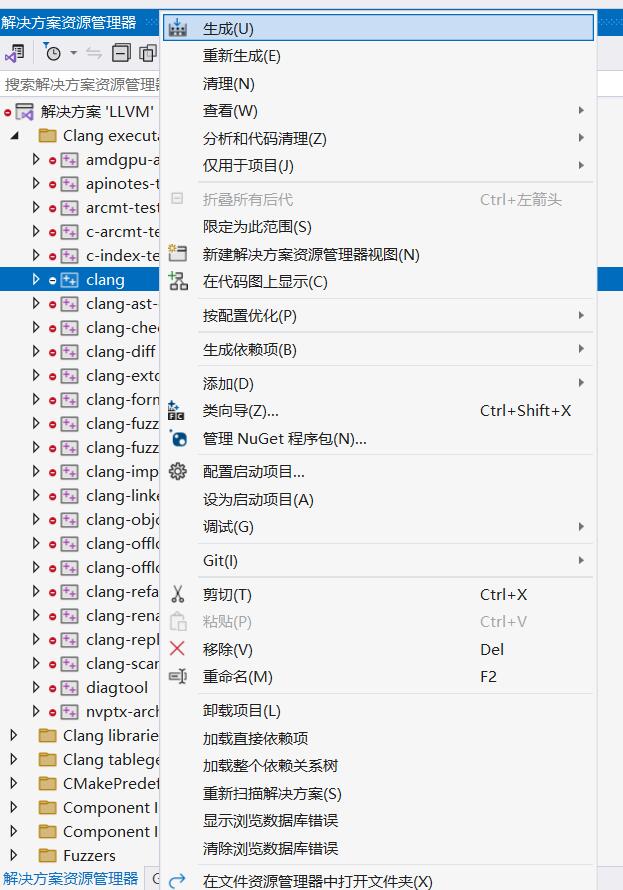
直接构建clang即可,然后等待半小时
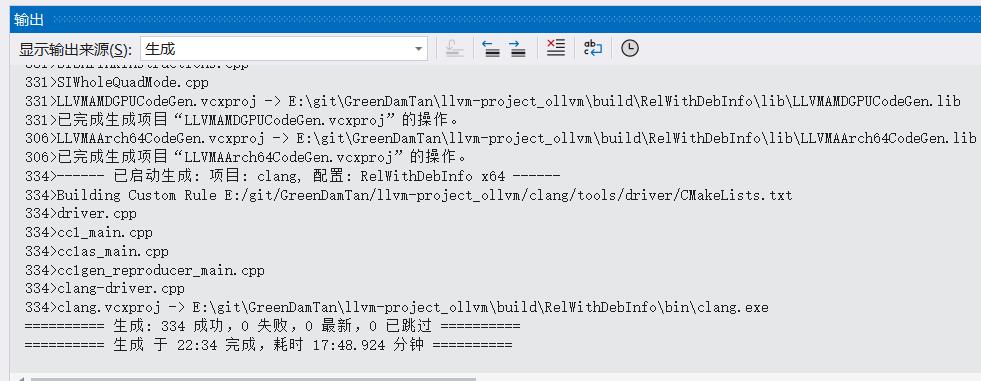
我不想自己构建行不行
https://github.com/GreenDamTan/llvm-project_ollvm/releases
直接下载构建好的,也不是不行
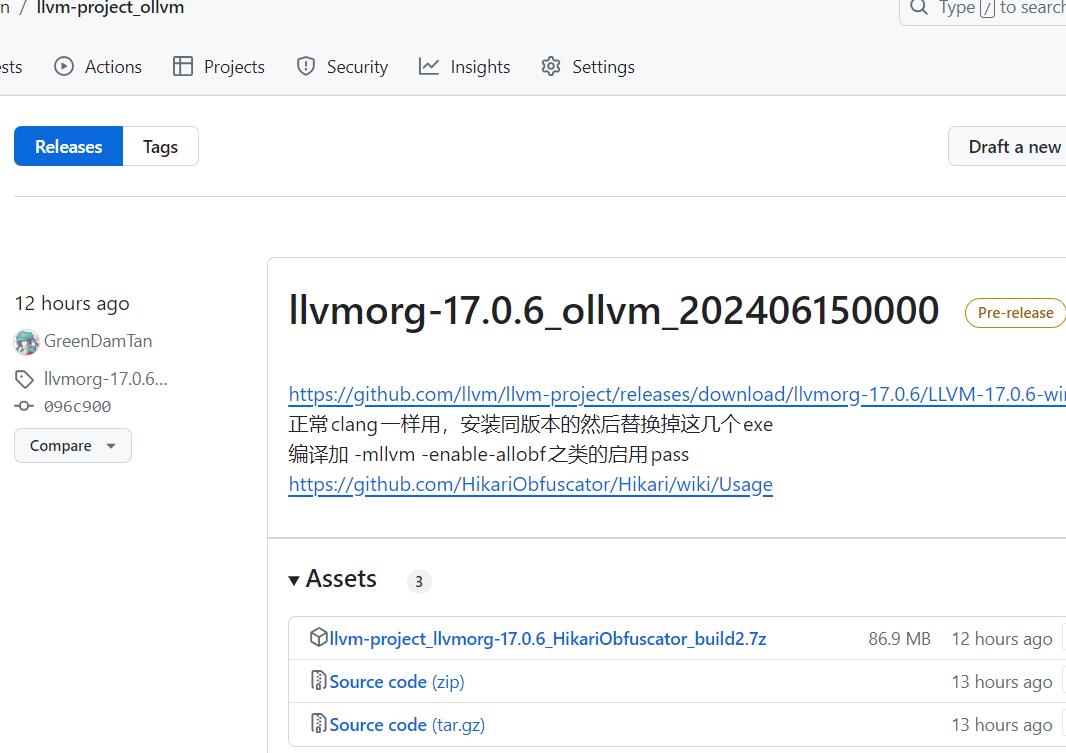
为VS2022添加clang支持组件

如图所示,在单个组件中勾选第一个,因为我们要防止clang被莫名其妙更新,所以不勾选第二个
替换llvm-clang为自己编译的版本
https://github.com/llvm/llvm-project/releases/tag/llvmorg-17.0.6
首先下载官方版本的llvm17,也就是LLVM-17.0.6-win64.exe
直接一路安装就完事了,然后把构建出来的几个clang开头的exe都丢进去
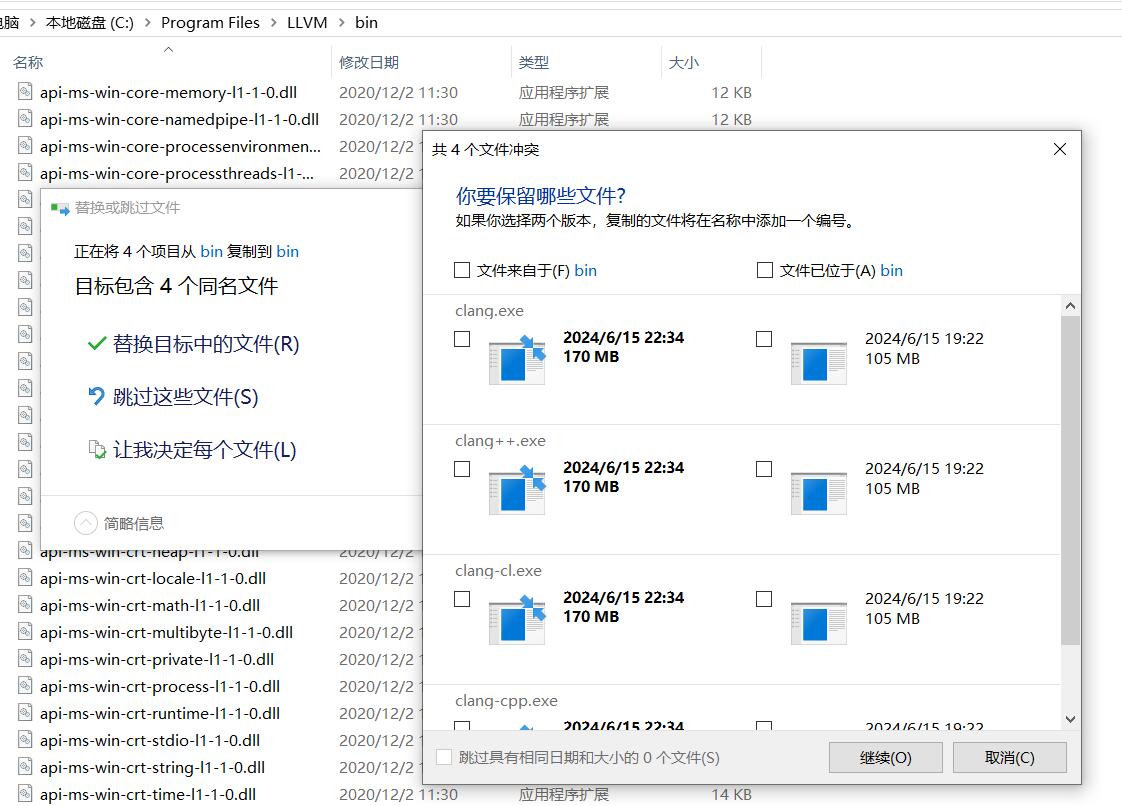
为自己的项目指定clang目录
https://learn.microsoft.com/zh-cn/cpp/build/clang-support-msbuild?view=msvc-170#custom_llvm_toolset
根据文档,我们新建Directory.build.props
<Project>
<PropertyGroup>
<LLVMInstallDir>C:\Program Files\LLVM</LLVMInstallDir>
<LLVMToolsVersion>17.0.6</LLVMToolsVersion>
</PropertyGroup>
</Project>
放在项目目录中,或者是其他可以访问到的地方
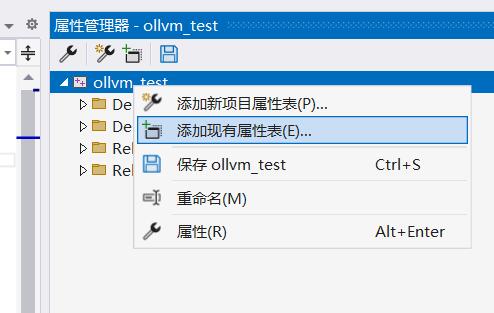 添加属性表,选择刚刚创建的文件
添加属性表,选择刚刚创建的文件
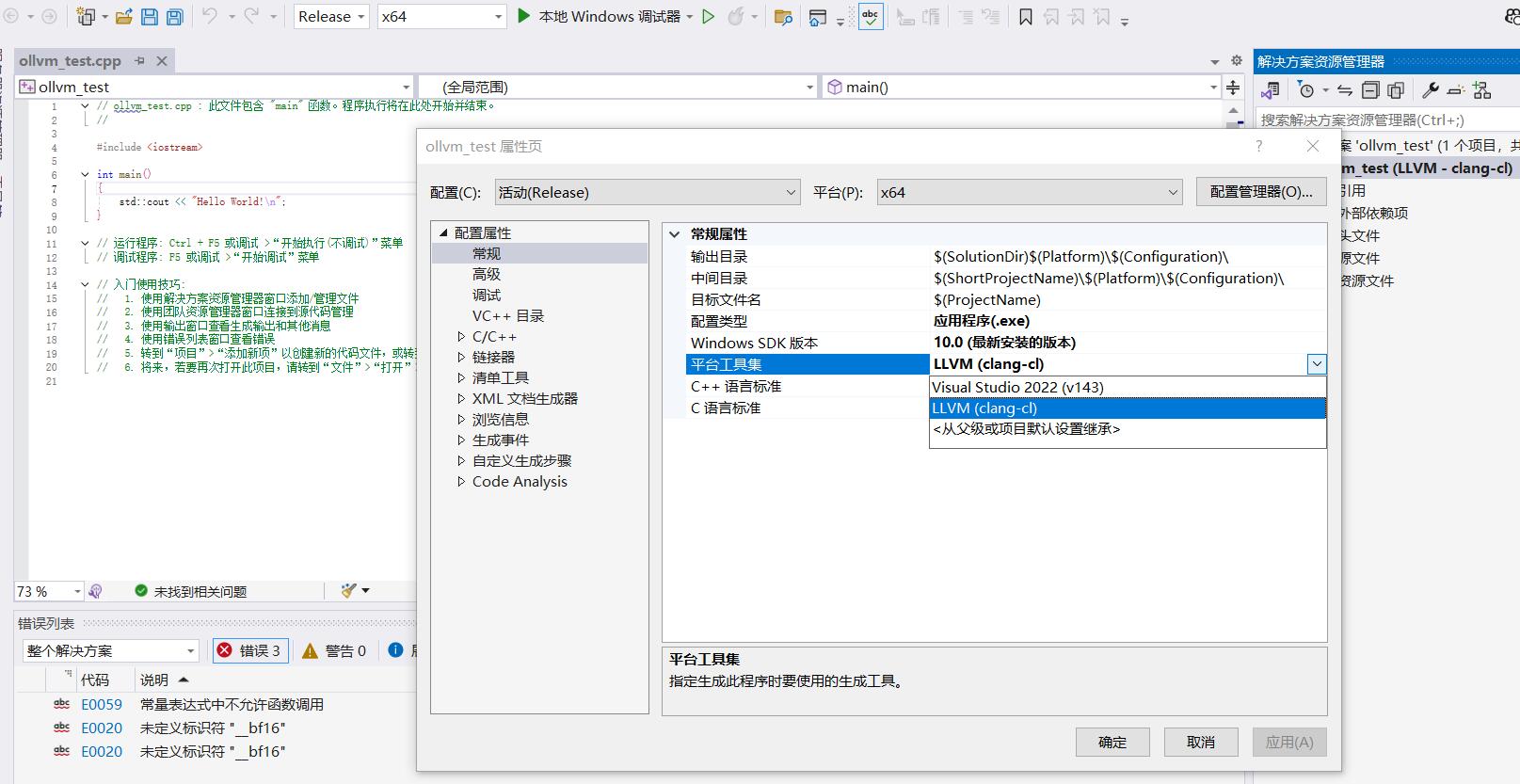 然后更换平台工具集至LLVM(clang-cl)
然后更换平台工具集至LLVM(clang-cl)
至此,基本工作已经完成
测试ollvm
以以下代码为例
取时间作为seed,然后生成随机数除以100取余,双数输出A,单数输出B
然后hello world
#include <iostream>
int main()
{
srand((unsigned)time(NULL));
int tmo = rand() % 100;
if (tmo %2) {
printf("A:%d\n", tmo);
}
else
{
printf("B:%d\n", tmo);
};
std::cout << "Hello World!\n";
}
测试几个看起来明显的功能
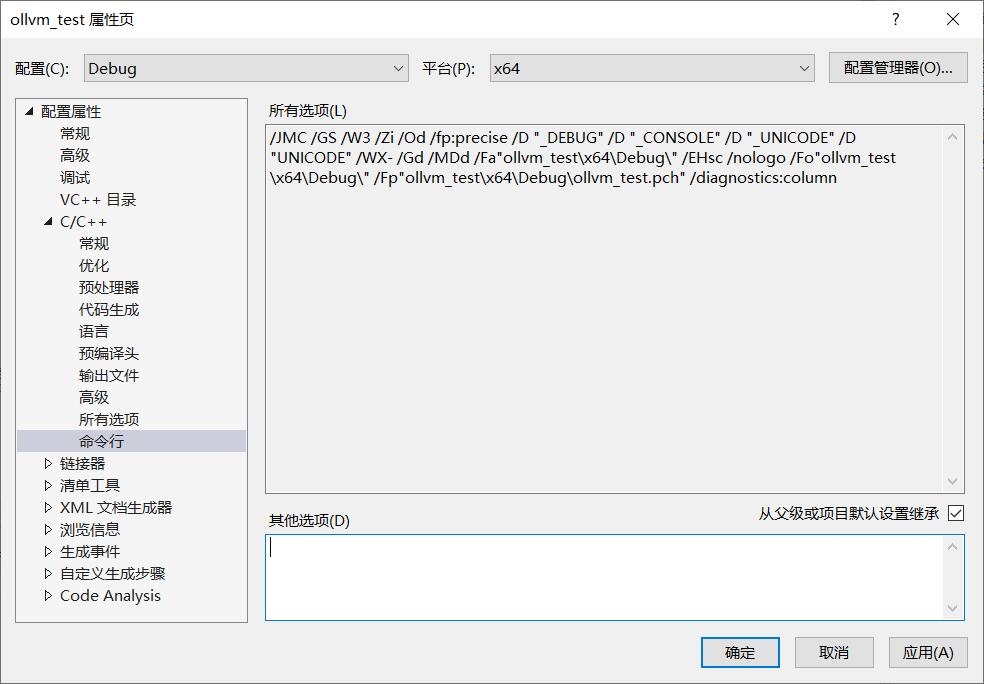 下文给出的参数,是填进这里用的
下文给出的参数,是填进这里用的
未启用功能时
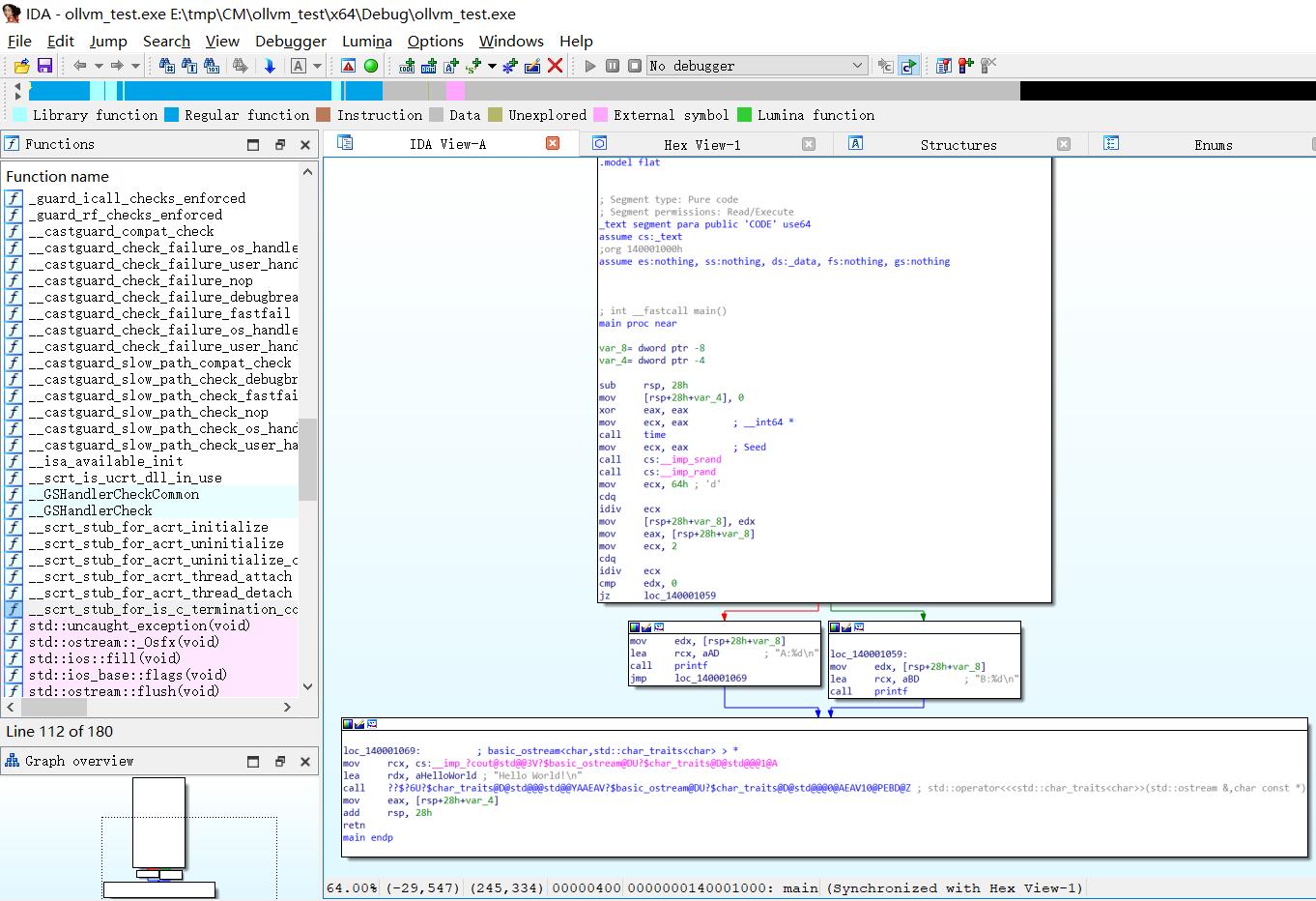
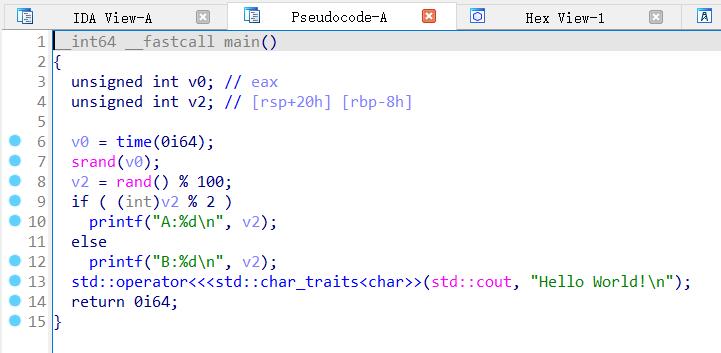
Enable Bogus Control Flow
-mllvm -enable-bcfobf
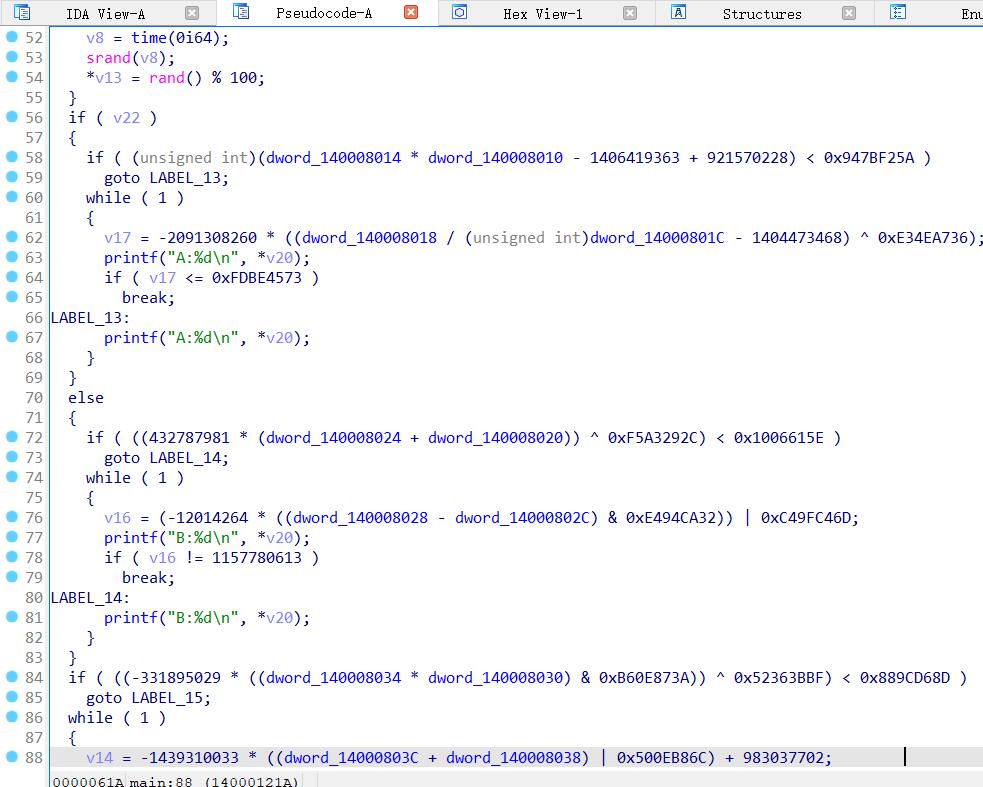
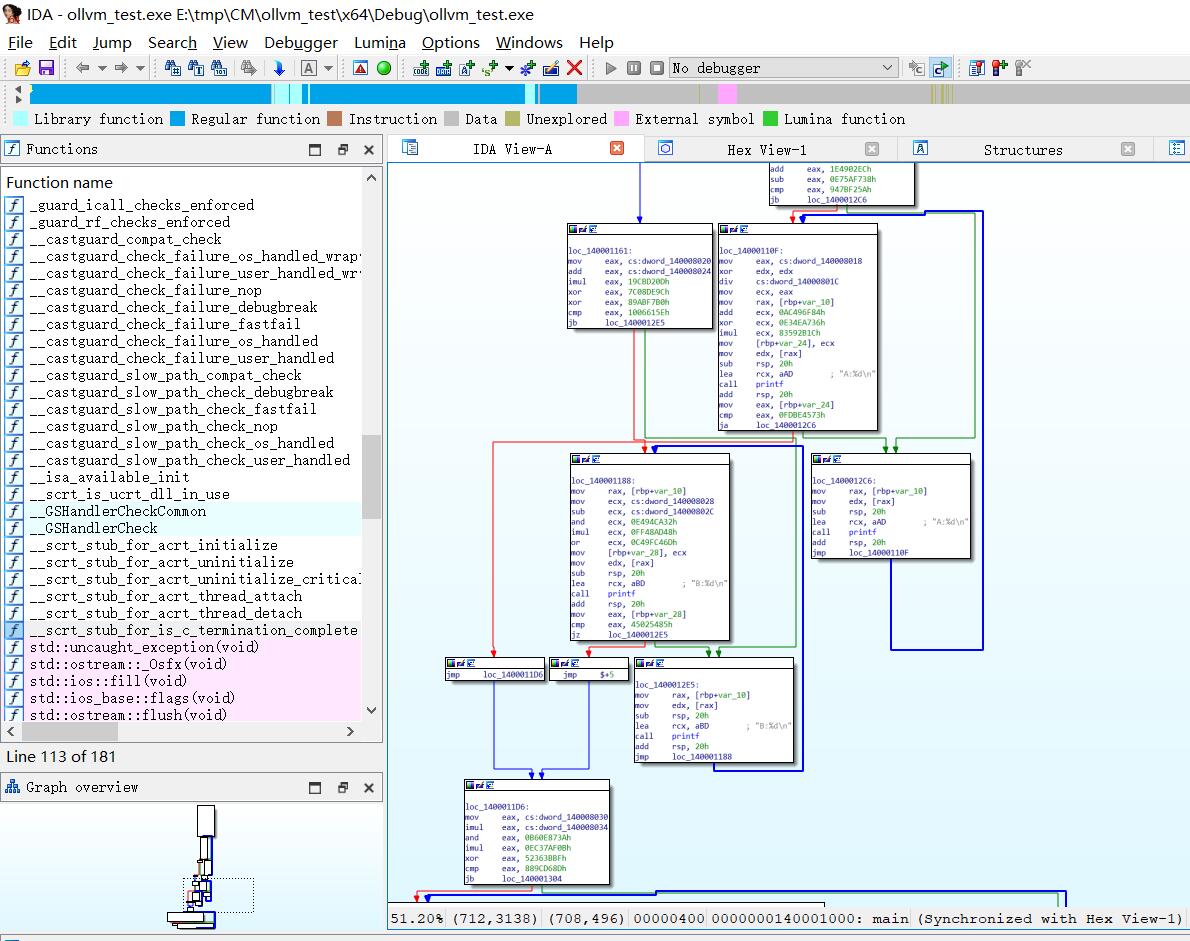
Enable Control Flow Flattening
-mllvm -enable-cffobf
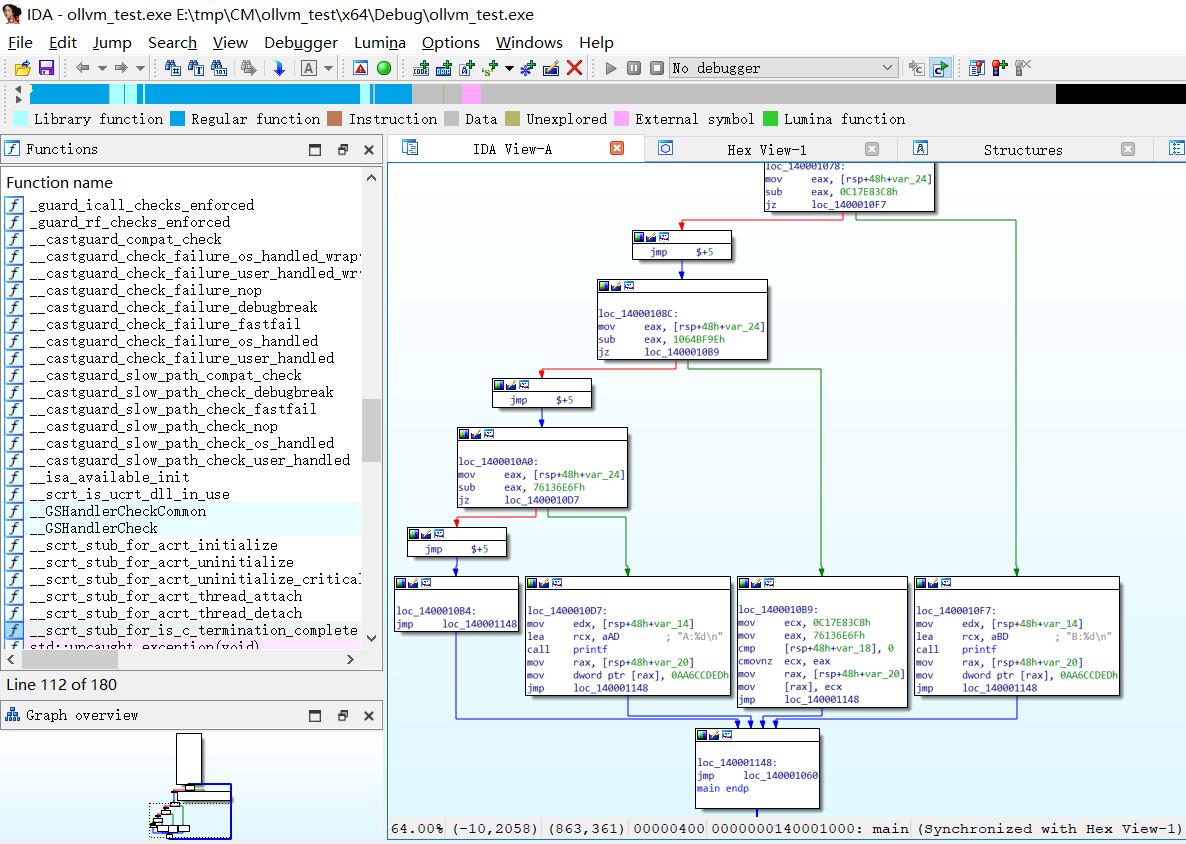
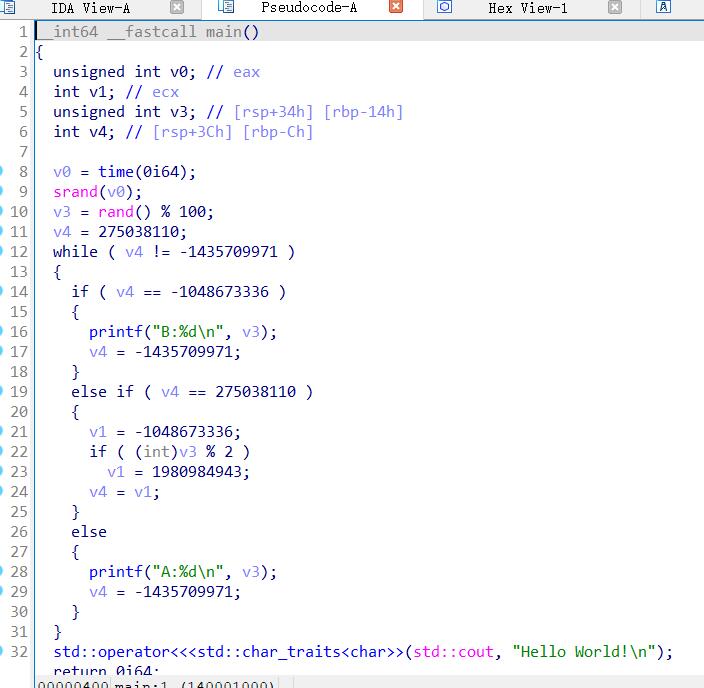
Register-Based Indirect Branching
-mllvm -enable-indibran
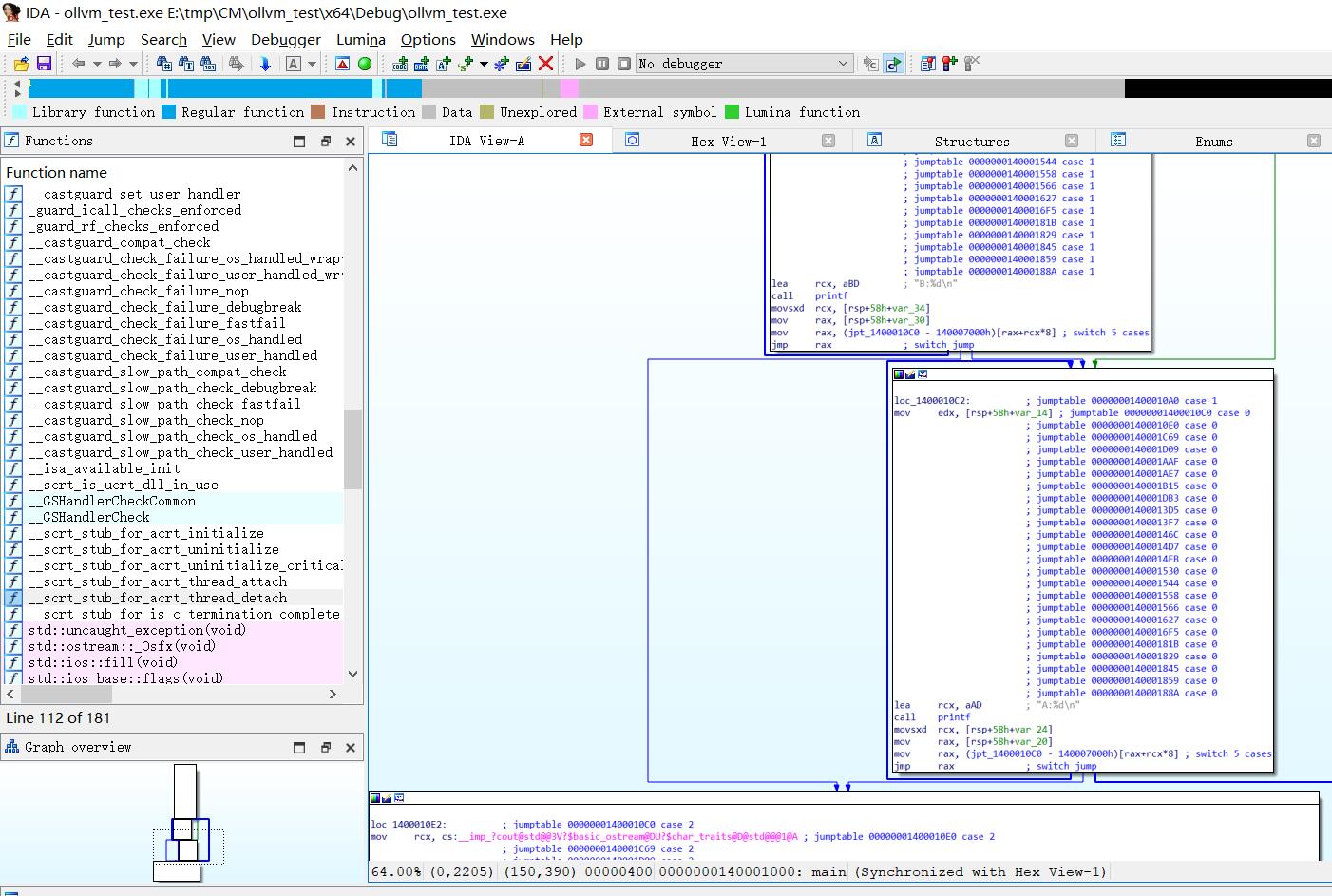
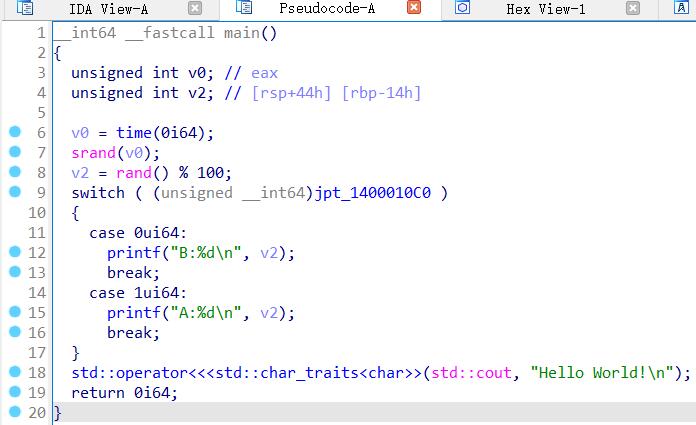
Function Wrapper
-mllvm -enable-funcwra
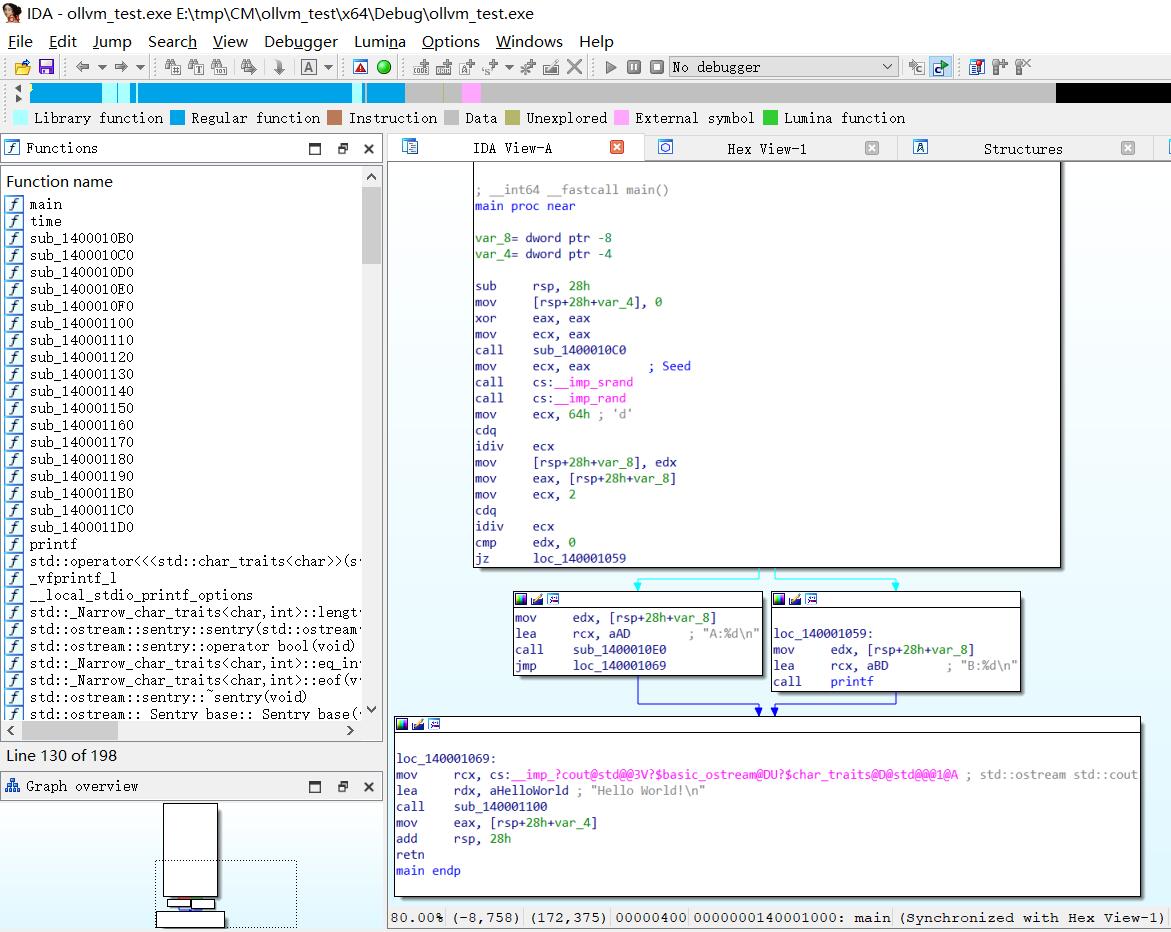
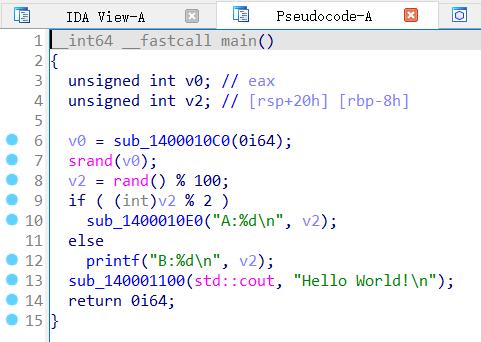
全开
-mllvm -enable-allobf
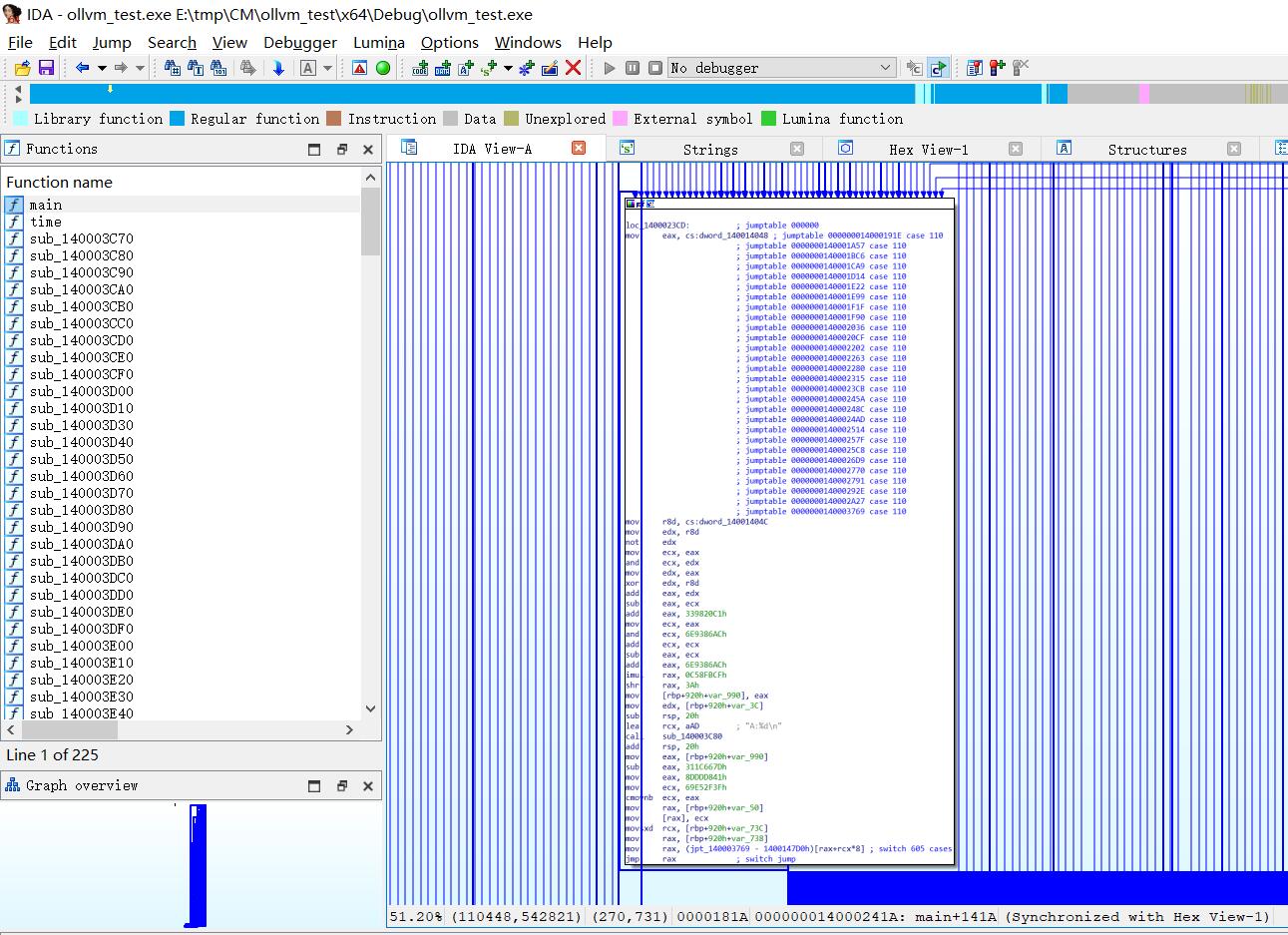
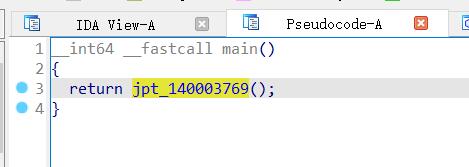
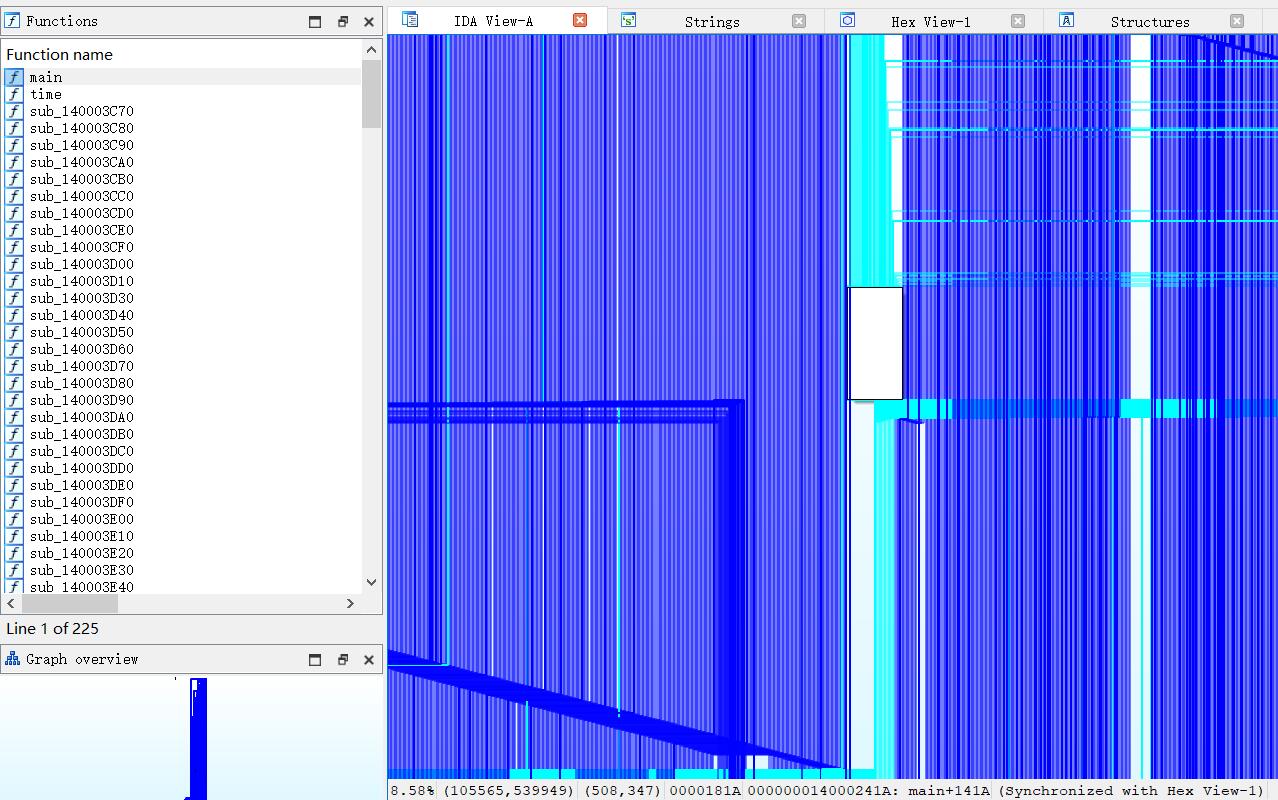
结束语
把OLLVM打开,妈妈再也不用担心别人发现我写的代码差了